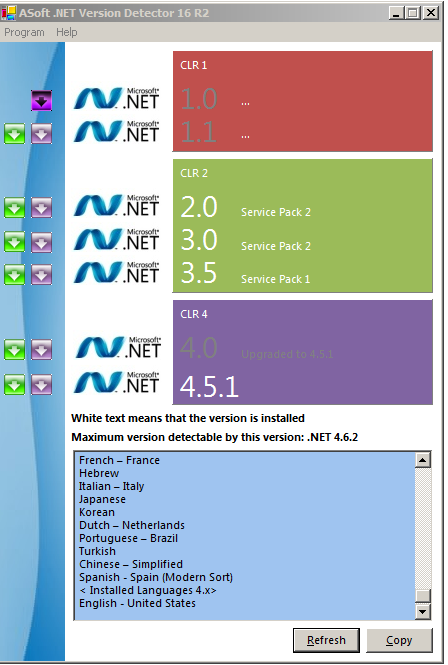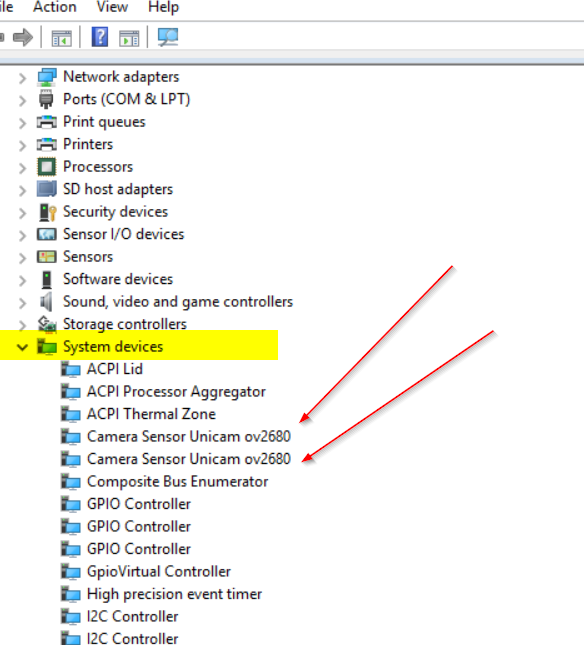Merci Papa Noël pour ce petit cadeau sympa, c’est à dire une soirée Weber Grill Academy, formule Apprenti, soirée « Expert ». Enfin je vais comprendre que toute la cuisson Weber au barbecue se fait en mode « étoufé » avec le barbecue fermé. Et surtout on ne brûle rien… 🙂
C’est à Issy les Moulineaux pour les Parisiens, et il y a d’autres « Académies » dans quelques grandes villes et régions françaises.
Donc, c’est parti pour 3 heures d’activités autour du grill, avec la préparation, cuisson, et dégustation de trois plats :
- Poulet contisé.
- Côte de bœuf.
- Brochettes Agneau / Fromage / Jambon.

On commence par préparer par le poulet, car il y a une heure de cuisson. En particulier on le fourre à la crème fraîche, estragon, pain de mie, échalotes et laurier…. et on le recouvre d’huile d’olive, poivre et sel.


On utilisera un accessoire Weber original, pour mettre le poulet à cuire en position verticale, et le cuire avec de la bière que l’on verse dans cet accessoire. On met un bouchon du côté du cou, pour éviter que tout cela s’évapore, et hop c’est parti pour 1 heure de cuisson indirecte (objectif 53° à l’intérieur), dans un (grand) barbecue où il tient tout droit. Il va bien se caraméliser à l’intérieur…

Rapidement on passe aux légumes, qui ont aussi presque une heure de cuisson, au fait-tout. Pas vraiment besoin de barbecue, mais comme on est chez Weber, on fait tout au barbecue. On coupe le tout en petits morceaux (carottes, patates, panais), et on met ….250Gr de beurre + sel/poivre.. Waouh !

Ensuite grand moment avec la côte de bœuf, on fait chauffer à fond le barbecue, on prépare la viande avec une bonne dose d’huile d’olive, de fleur de sel et poivre, et l’on crée une « croûte » en grillant fort 1 minute sur un côté (« snacker »), puis tourne de 45° la viande pour créer un beau croisillon de décoration sur la viande, encore 1 minute de cuisson à fond en direct, puis on retourne la viande, même chose, 2 x 1mn de cuisson en faisant un croisillon, et enfin on retourne pour une cuisson indirecte (pas de source de chaleur dessous la viande) pour 20 minutes.


C’est l’occasion d’observer un autre accessoire, apparemment standard sur les nouveaux modèles de barbecue, pour séparer les braises et créer cette cuisson indirecte :

On vérifie à la sonde de température interne de la viande :
43° : bleue
47° : saignante
52° : bien cuite.
On peut aussi le vérifier au toucher, la viande résiste mais reste souple, quand elle est saignante. En fin de cuisson, GRANDE DECOUVERTE, on laisse reposer la viande dans un plat avec papier d’aluminium, durant la même durée que celle de la cuisson , c’est à dire 20 minutes.

Cela permet au sang de ne pas partir, la viande de rester souple et juteuse. Effectivement quand on passera à la découpe, la viande est saignante et pourtant le sang ne se sauve pas dans la planche où l’on découpe.

Enfin pendant que la côte de bœuf se repose, on prépare notre dernier plat, avec agneau à attendrir avec l’outil adéquat (et un bon coup d’huile de coude),
 puis on met notre fromage et notre jambon, on roule, on coupe pour faire des morceaux à piquer sur nos brochettes doubles. Là aussi un accessoire sympa de Weber qui permet de faire des brochettes qui ne commencent pas à tourner dès qu’on tente d’y toucher.
puis on met notre fromage et notre jambon, on roule, on coupe pour faire des morceaux à piquer sur nos brochettes doubles. Là aussi un accessoire sympa de Weber qui permet de faire des brochettes qui ne commencent pas à tourner dès qu’on tente d’y toucher.

Les brochettes, c’est vraiment rapide, genre 7-8 minutes pour la cuisson.

Enfin on rassemble le tout (Poulet, Côte de Bœuf, Brochettes, Légumes), et on déguste autour d’un grande discussion « café philo du barbecue » 🙂
Miam !! Merci Papa Noël !!